Access to the wireless network (WiFi) of the Mathematical Institute of the University of Bonn with macOS 13 („Ventura“)
Note: unfortunately, Apple sometimes changes the user interface even within a major version of macOS, so your Mac may behave differently. These instructions apply to macOS 13.5.
In order to use the Mathematical Institute's wireless network and surf the web, you have to add your access certificate and set up the network access. The former step you may perform outside the MI, for the latter you need to be inside the MI WiFi range.
Adding the certificate
Double click on the file cert.p12 you received via email, (either directly in your mail program or wherever you saved it).
In case the following dialogue appears, make sure Keychain is set to login
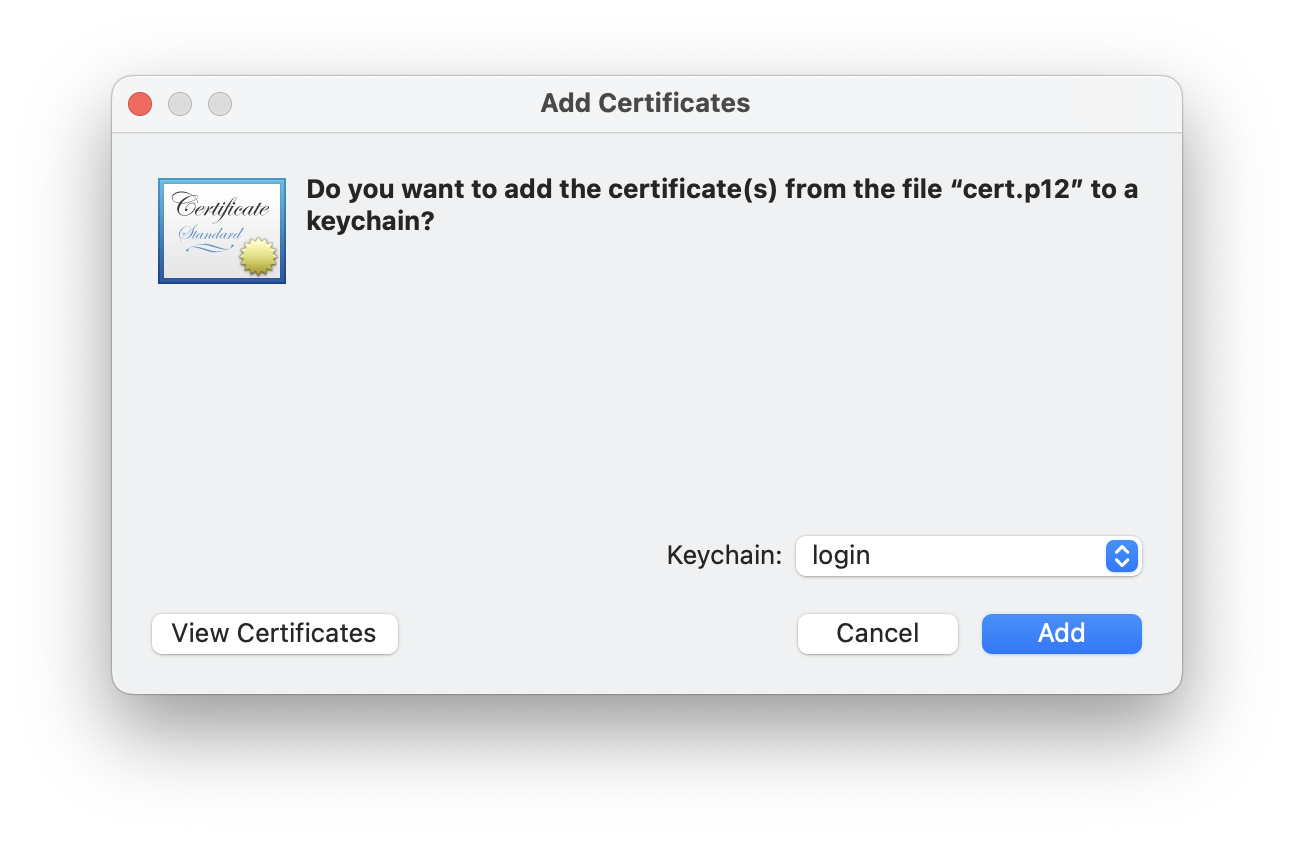 and click Add.
and click Add.
A dialogue asking you to enter a password appears. Enter the password given to you in the email or, if none was specified, enter WLAN
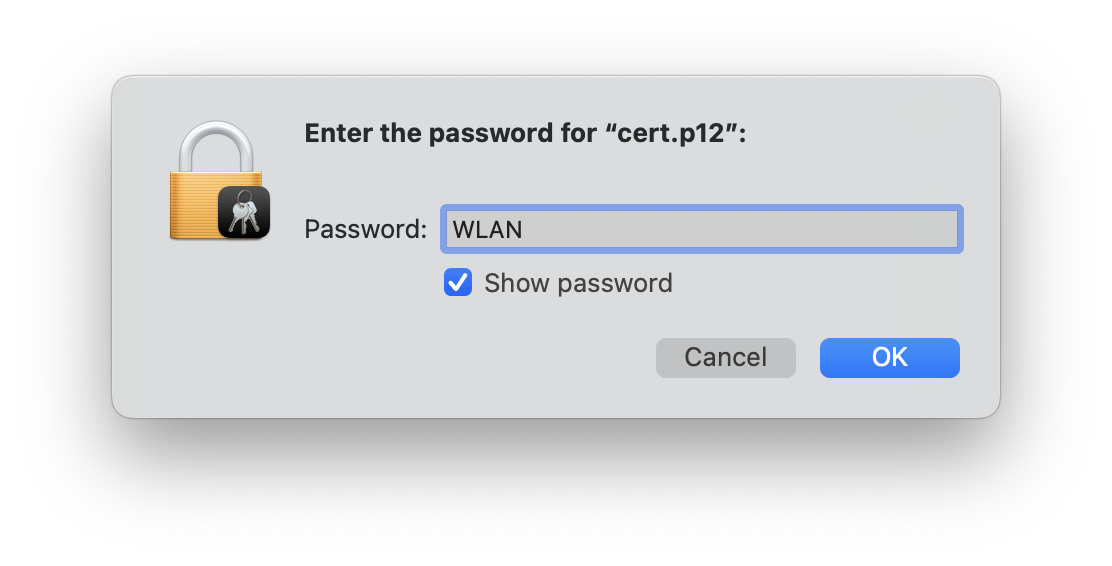 and click OK.
and click OK.
Setting up network access
From the list of WiFi networks available
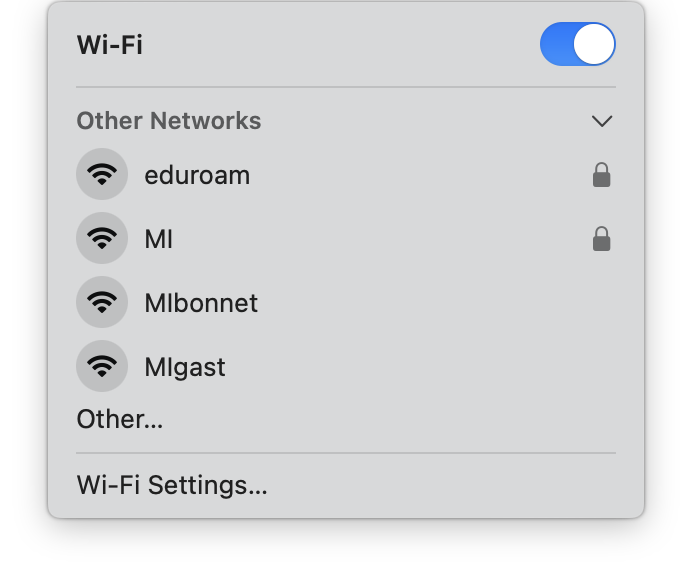 choose MI.
choose MI.
A new window appears. In the top field (initially reading No certificate selected), choose the certificate you just added, leave the Account name and Password fields empty
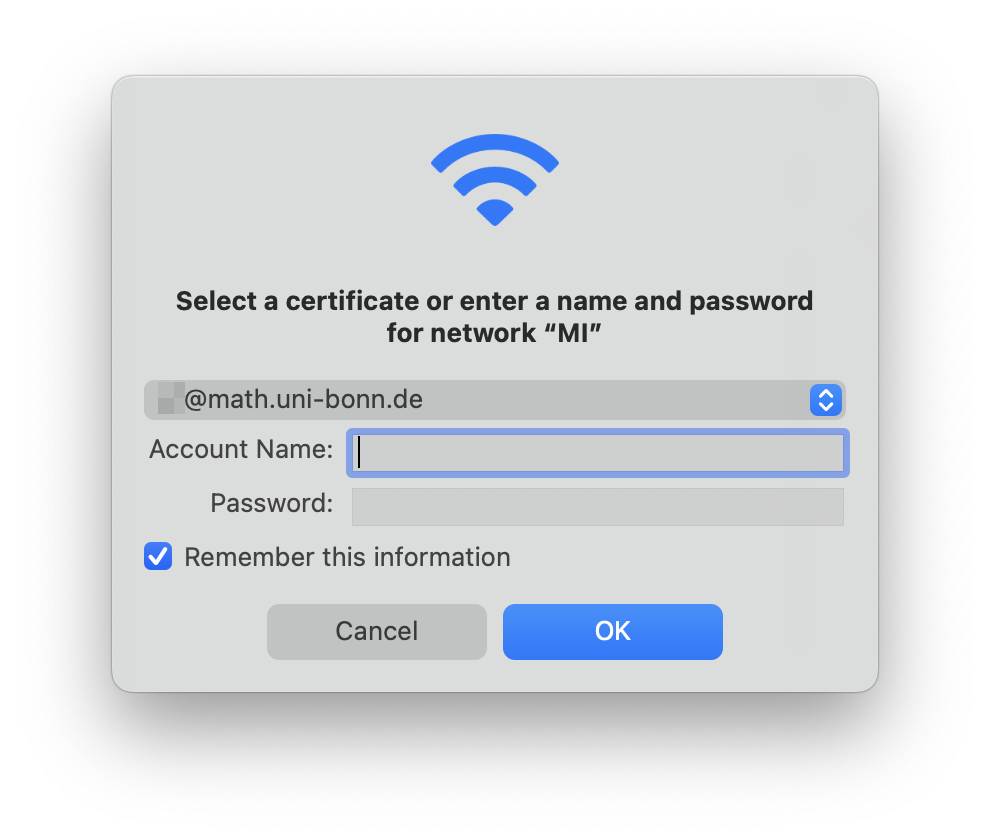 and click OK.
and click OK.
Another dialogue appears
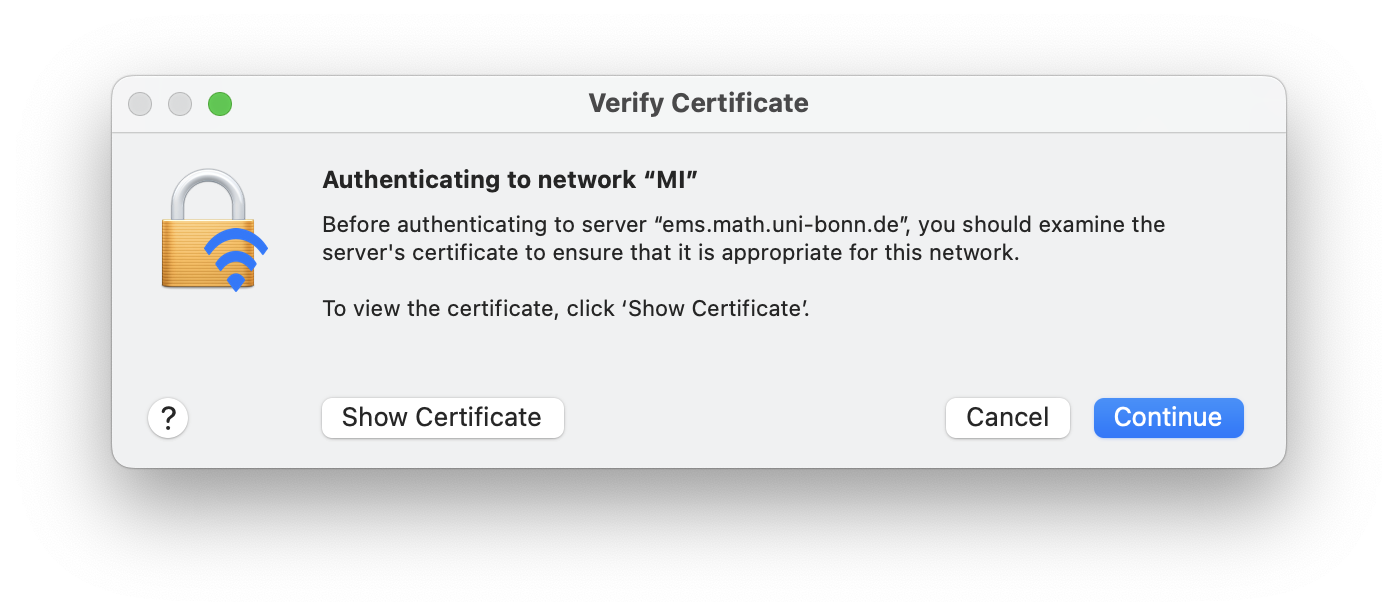 click Continue
click Continue
Note: The server name (in the example shown, ems.math.uni-bonn.de) may differ. Due to routine certificate renewal or because a different redundant authentication server replies, this or a similar (showing a different server name) notice may appear later when joining our WiFi again.
Shortly after, the following request appears. Enter your local password for your Mac
 and click Allways Allow.
and click Allways Allow.
Another request appears. Enter your Mac Password again
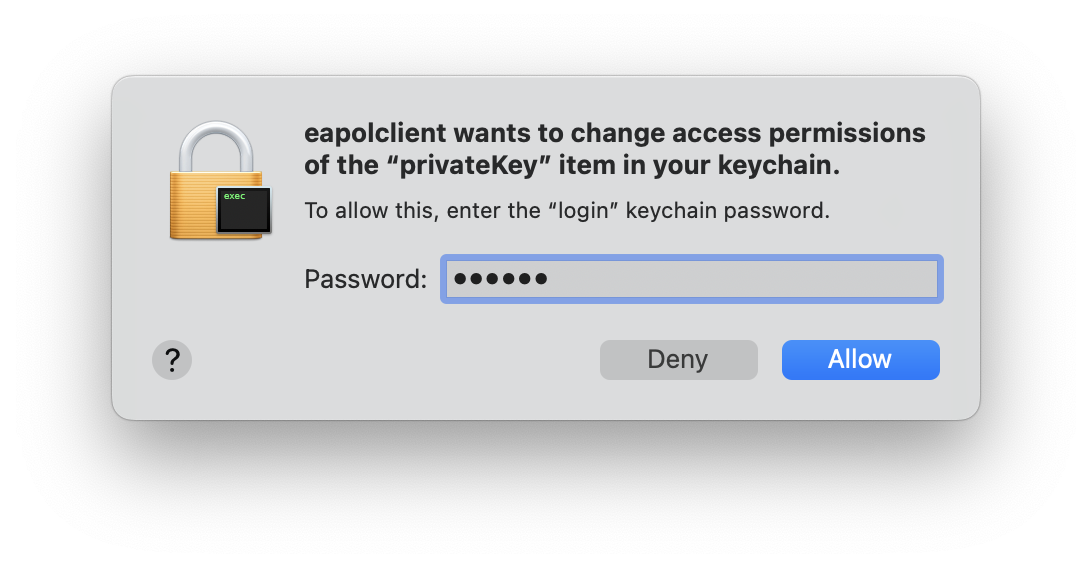 and click Allow.
and click Allow.
You are now connected to the MI network..
News
Gerd Faltings elected member of the Order Pour le Mérite
Geordie Williamson receives the Max Planck-Humboldt Research Award 2024
ERC Starting Grant for Markus Hausmann
EMS Prize 2024 for Jessica Fintzen
Bonn mathematics performs excellently again in QS ranking
Stefan Schwede is invited speaker at the ECM 2024 in Sevilla
Jessica Fintzen wins Cole Prize
Catharina Stroppel receives Gottfried Wilhelm Leibniz Prize 2023
Jessica Fintzen is awarded a Whitehead Prize of the London Mathematical Society
Peter Scholze elected as Foreign Member of the Royal Society